+1-800-298-3165
Apple Maps or Google Maps? The Pros and Cons of Both Apps
Google Maps has had the field to itself for the best part of a decade when it comes to mobile device map usage. When Apple decided to launch a competing service in 2012, many wondered if the dominance of Google Maps would draw to a close.
However, things didn’t go quite to plan for Apple, and they took a great deal of criticism for sending users to the wrong destinations, lacking support for public transport links and more. It was, in short a lesson in how not to launch an app. Things have changed a lot as Apple has upgraded and tweaked its offering, but it’s still unclear which of the two services offers the best performance.
With that in mind, we’ve brought the two together for a deep-dive into the pros and cons of both, giving you some insight into which comes out on top for the avid app fan.
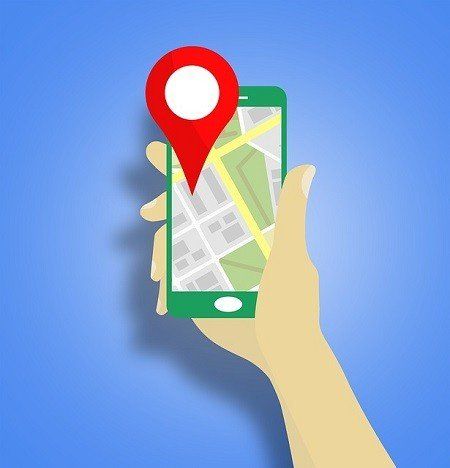
User Interface
Looking at Apple Maps, the first thing you might notice is that the interface is very simple and clean – which isn’t surprising since that’s how Apple likes things to look. On-screen, you can hit the search bar at the bottom of the interface to find and set your destination and change the map settings with a touch of the icon at the top right of the screen. To access features like compass or quick search, however, you have to pull these options up from the bottom of the screen, which isn’t ideal if you’re driving.
The interface of Google Maps features more icons as standard – places like petrol stations and rest stops – making it a little easier to plan your journey. As a user, Google Maps gives you more choice when it comes to changing what you want to see and available routes – including options for biking, public transport, satellite view and more. And, of course, Google Maps features 3D visualisations of most areas, with the Apple Maps app only covering some areas.
Mapping
Both Google Maps and Apple Maps feature automatic map updates - these updates don’t affect your mobile device data usage.
Where there is a big difference, however, is in how the two download maps for use in specific journeys. When you set a destination with Apple Maps, it calculates the route and downloads the parts of the map required for the journey. Outside of this, you cannot download full maps using Apple Maps.
Google Maps does things differently. The app allows you to download just a part of the map for offline access, but you can download as many areas of a map as you like – bearing in mind the storage capacity of your mobile device. Google Maps caps downloads at 1.5GB per map, but there are no restrictions on how many you can download.
Functionality
When it comes to finding out what services are available in a city – from store opening times to place descriptions, Google Maps probably has the upper hand.
Google Maps provides much better city mapping than its Apple counterpart, telling you where businesses are, if they’re open, giving access to user-generated reviews, photos and more. Via Google Maps you can also see restaurant waiting times, discover new locations and more.
While Apple Maps features some of these features, its coverage and depth are nowhere near that of Google. And that can make a huge difference if you’re trying to navigate around an unfamiliar city.







