+1-800-298-3165
How to manage your app’s social media reputation
Easy tips and tricks to stay on top of what users are saying
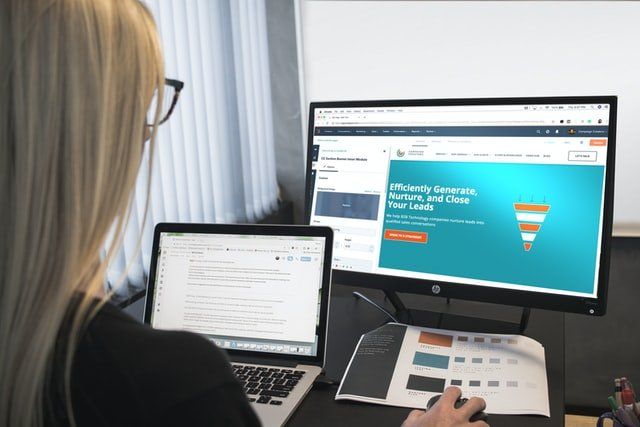
Reputation is everything online – and the same is true of what your app. With modern consumers placing great store in what their peers think and experience, what others are saying about your app can directly influence whether a new user downloads it, or continues their search.
Keeping on top of your app’s online reputation doesn’t need to be confusing or costly. It can be achieved quite easily with a few clear strategies and useful tools.
1. Invest in a social listening tool
If you already use a tool such as HubSpot or Hootsuite to schedule your social media posts, you’ll already have everything you need to perform social listening. If not, you’ll need to create a subscription. These tools, in addition to helping you schedule and publish your social content will also allow you to see in one single stream if someone has tagged you or mentioned your app name.
This is a real timesaver, as it means you don’t have to manually monitor notifications on each individual network, nor search out brand mentions. They’ll all show up on your dashboard.
One of the things that puts many small businesses off reputation management is the idea that you’ll encourage negative reviews. This couldn’t be further from the truth so don’t be afraid of monitoring what’s being said. Any negative comments you do see about your app should be considered feedback, allowing you to refine and hone your app’s design and functionality so it exactly meets the needs and expectations of its users.
2. Share positive posts
User-generated content naturally plays a large part in social media reputation management as it offers you a way to give browsers social proof. As we have seen, consumers value what other consumers think, so amplifying positive posts not only reinforces the value of your app, it also serves to help those who haven’t downloaded it to make their decision.
You can again use your social listening tool here. Once a mention or tag appears, most tools will allow you to like and click to reshare quickly across selected networks. Don’t forget, you can also use those positive mentions in other ways too as part of your wider app reputation management. You could feature them in your next email shot for example, include them in a blog post, refer to them in your app listing or showcase on your website.
3. Spend time interacting
Responding, interacting and replying to questions, comments and feedback on social media is an important part of the reputation management process. If you can, assign this task to one or more specific team members so that it’s clear who is responsible for responding. This also ensures that the tone of voice is consistent. Be sure to thank users for their share, comment or any opinions or suggestions. If appropriate let them know their feedback will be passed on and that their suggestions may feature in a future app update.







